- A+
游戏常用运行库 合集 整合了许多游戏会用到的运行库,支持 Windows XP – Windows 11 系统,并且支持自动检测系统勾选推荐的运行库,方便快捷。

下载地址:
包含组件:
Microsoft Visual C++ 2005 Redist x86 x64
Microsoft Visual C++ 2008 Redist x86 x64
Microsoft Visual C++ 2010 Redist x86 x64
Microsoft Visual C++ 2012 Redist x86 x64
Microsoft Visual C++ 2013 Redist x86 x64
Microsoft Visual C++ 2015-2022 Redist x86 x64
Microsoft .NET Framework 1.1
Microsoft .NET Framework 3.5(含2.0、3.0) x86 x64
Microsoft .NET Framework 4.0 x86 x64
Microsoft .NET Framework 4.8 x86 x64
Microsoft .NET Framework 6.0 x86 x64
Microsoft .NET Framework 7.0 x86 x64
Microsoft .NET Framework 8.0 x86 x64
Microsoft .NET Framework 9.0 x86 x64
Microsoft XNA Framework 1.0 x86 x64
Microsoft XNA Framework 2.0 x86 x64
Microsoft XNA Framework 3.0 x86 x64
Microsoft XNA Framework 3.1 x86 x64
Microsoft XNA Framework 4.0 x86 x64
Microsoft Visual F# Runtime
Microsoft Visual J# Redistributable Package
Microsoft AppLocale
Microsoft XML Core Services 6.0
Microsoft Silverlight 5.0
Microsoft Visual Basic 6.0 Runtime Plus
– Visual Basic runtime files (v1.0 至 v6.0)
– Visual Basic Extensions (VBX)
– ActiveX Controls
– Dynamic Data Exchange (DDE)
– Open Link Embedding (OLE)
– OLE Automation
– Data Access Objects (DAO)
– Remote Data Objects (RDO)
– Distributive Component Object Model (DCOM)
– Microsoft Data Access Components (MDAC)
– Microsoft Jet (from 1.x 至 3.x)
– Windows Script Host (WSH)
– Windows Management Instrumentation (WMI)
– DirectX Components for Visual Basic
– WinG
– Crystal Report runtime files
– Third-party ActiveX Controls 和 libraries
– Microsoft XML Services
– NTVDM 和 DirectPlay(通过 Windows 功能,仅适用于 Windows 8 或更高版本)
DirectX 9.0c 9.0、10、11
NVIDIA PhysX System Software
Open Audio Library (OpenAL) 2.1
Rapture3D 2.7.4
Adobe Flash Player ActiveX 34更新日志:
2024.11.14
已安装检测方式更改。
更新 Microsoft .NET Framework Ver 6.0.36.34217
更新 Microsoft .NET Framework Ver 8.0.11.34221
新增 Microsoft .NET Framework Ver 9.0.0.342292024.10.10
更新 Microsoft Visual C++ 2015-2022 Redist 14.42.34430.02024.10.09
更新 Microsoft .NET Framework 8.0.10.34118
更新 Microsoft .NET Framework 6.0.35.34113
修正 Microsoft Silverlight 安装问题2024.09.28
去除安装包欢迎页富文本框,避免系统部署时运行失败问题。
同时上传了一个未压缩版本,安装时速度可能会有提升。2024.09.20
安装脚本优化
新增 Microsoft Games for Windows Marketplace 3.5.50.0
新增 Microsoft Games for Windows – LIVE Redistributable 3.5.88.0″
新增 SlimDX Runtime .NET 2.0 2.0.13.43
新增 SlimDX Runtime .NET 4.0 2.0.13.43
新增 Rockstar Games Social Club 1.1.5.6
新增 Unity Web Player 5.3.8.0
新增 VulkanRT 1.3.290.0
新增 UE4 Prerequisites 1.0.14.0 x64(没有找到 x86,有的朋友欢迎分享)
如您有更新或者更好的版本欢迎分享,有些文件实在太难找到了。2024.08.24
WinXP 版本更新
WinXP 上取消勾选 NVIDIA PhysX System Software(已不支持)2024.08.21
安装 VC++ 运行库时支持卸载旧版
2024.08.21
安装 VC++ 运行库时支持卸载旧版。2024.08.14
脚本修正完善
增加已安装检测(已安装相同版本的话就不再勾选,低版本依然会默认勾选安装)
更新 NVIDIA PhysX System Software 9.23.1019
更新 Microsoft .NET Framework 6.0.33.33916
更新 Microsoft .NET Framework 8.0.8.33916
更新 NVIDIA PhysX System Software 9.23.1019
新增 Microsoft XML Core Services 4.0
新增 Microsoft Visual Basic/C++ Runtime(包含 vb 旧版库和 vc 旧版库)
新增 Microsoft Visual C++ 2002-2003 Runtime x86
新增 Microsoft Visual C++ 2015-2022 Redist x86 x64
新增 Microsoft Visual Studio 2010 Tools for Office Runtime
根据 投票结果 删除 Java 运行库和 Flash Player 控件
2024.06.18
完善 Visual C++ 库安装
更新 Adobe Flash Player ActiveX 34.0.0.315
更新 Microsoft .NET Framework 3.5
增加 Microsoft XNA Framework 1.0 3.1 致谢 一个路人
增加 Microsoft Silverlight 5.1.50918.0
增加 Microsoft .NET Framework 3.1.32.31915支持系统:
Windows XP 至 Windows 11
历史上的今天:
- 2022: su怎么一键取消所有隐藏?
- 2022: SU文件模型太大怎么办?6种方法试试看!
- 2022: ug许可证错误(-97)到底怎么解决?
- 2022: NX许可证错误所需的提供商守护程序停止运行(-97)
- 2022: 正版UG软件多少钱?西门子UG软件多少钱?